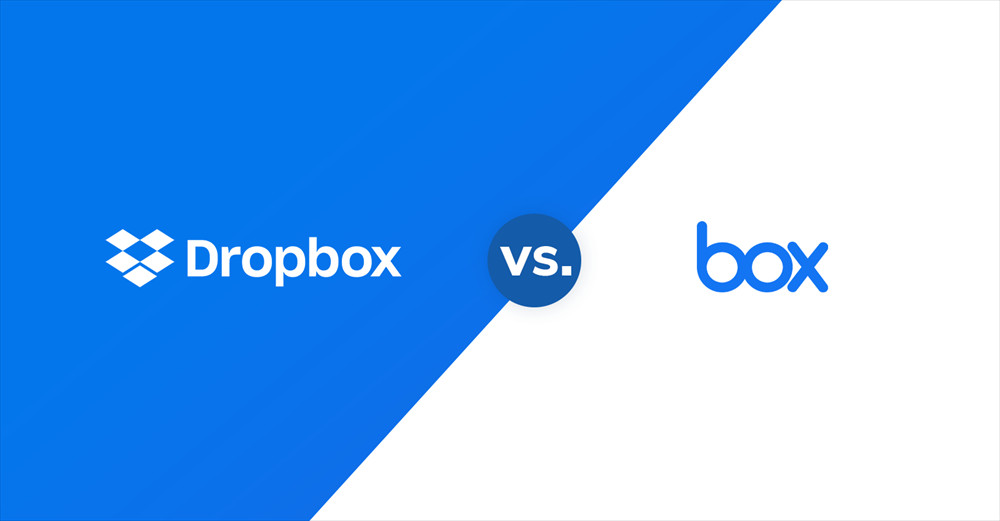Two titans of cloud storage, Dropbox and Box, have revolutionized the way businesses store, share, and manage files. Both platforms offer comprehensive enterprise storage solutions, but which one emerges as the victor? Let's dive into a comparative analysis to shed light on their key strengths and weaknesses.
Dropbox Enterprise
Dropbox Enterprise is designed for organizations of all sizes, offering a scalable storage solution with robust security features. This plan is an extension of Dropbox Advanced, boasting 15 TB of total storage or a generous 5 TB per user, with a minimum of three users. But don't fret if your storage needs exceed this limit. You can negotiate custom storage solutions with Dropbox's sales team. Dropbox Enterprise also empowers users to transfer files up to 250 GB with Dropbox Transfer, ensuring smooth file sharing even with individuals who don't have Dropbox accounts.
Box Enterprise
Box Enterprise boasts unlimited storage, allowing users to upload files up to 50 GB with a minimum of three users. This generous storage space is complemented by the option to upgrade to Box Enterprise Plus, enabling file uploads up to a massive 150 GB by a customizable number of users. The flexibility offered by Box Enterprise Plus makes it ideal for organizations with varying file size needs and a dynamic user base.
Security Features
Security is paramount for any enterprise storage solution, and both Dropbox and Box deliver in this area.
Dropbox Enterprise Security
Dropbox Enterprise employs robust security measures to protect sensitive data. These include:
- 256-bit Advanced Encryption Standard (AES) and Secure Sockets Layer/Transport Layer Security (SSL/TLS) encryption: Ensures data confidentiality during transmission and storage.
- End-to-end file encryption: Secures data at rest and in transit.
- Remote device wipe: Enables the remote deletion of data from lost or stolen devices.
- Multifactor authentication (MFA): Adds an extra layer of security by requiring users to provide multiple forms of authentication before accessing their accounts.
- Regular monitoring and alerting for suspicious activity: Proactively identifies and mitigates potential threats.
- HIPAA compliance: Meets the security and privacy standards for handling protected health information.
Beyond security features, Dropbox Enterprise offers user and device management functionalities:
- Mobile device management: Ensures compliance and protects sensitive data on mobile devices.
- Network controls: Restricts access to sensitive data based on network location and user roles.
- Role-based access control (RBAC) permission schemes: Allows administrators to grant specific permissions to users based on their roles within the organization.
Box Enterprise Security
Both Box Enterprise and Enterprise Plus implement a comprehensive suite of security features:
- Box Shield: Provides sophisticated threat detection and prevention capabilities.
- Governance options: Enables organizations to enforce data policies and controls.
- Digital signing options: Ensures the authenticity and integrity of electronic documents.
- Zero-trust controls with single sign-on (SSO) and MFA: Enforces strong authentication policies to prevent unauthorized access.
- Support for global compliance and regulatory needs: Meets the requirements of international standards such as GDPR, HIPAA, Federal Risk and Authorization Management Program (FedRAMP), and Payment Card Industry Data Security Standard (PCI DSS).
Collaboration and Integrations
Collaboration is key to driving productivity in the modern workplace. Dropbox and Box excel in this area with a host of features and integrations that streamline communication and data sharing.
Dropbox Collaboration and Integrations
Dropbox's enterprise storage plans seamlessly integrate with a variety of applications, simplifying workflows and enhancing collaboration. Some key features include:
- Sync technology: Automatically backs up files and stores them securely in the cloud, ensuring access from any device.
- Account recovery and version history: Allows users to recover deleted files and access previous versions of files for up to one year.
-
Built-in apps: Enhance functionality beyond basic file storage. Some notable examples include:
- Dropbox Capture: Enables seamless video recording and sharing.
- PDF editors and Microsoft 365/Google Docs integrations: Allow users to edit and collaborate on documents within the Dropbox platform.
- Dropbox Sign and DocSend: Securely sign and send documents electronically.
- Third-party integrations: Connect with popular business applications such as Google Workspace, Microsoft 365, Adobe, HubSpot, Canva, Asana, Zapier, and Slack. This ensures seamless integration with existing workflows and ecosystems.
Box Collaboration and Integrations
Box Enterprise and Enterprise Plus offer a comprehensive suite of collaboration features and integrations to enhance teamwork and data sharing:
- Connectivity with most tech stacks: Ensures seamless integration with diverse technology ecosystems.
-
Built-in apps and tools: Promote seamless collaboration:
- Box Canvas: Facilitates visual collaboration and brainstorming.
- Box Notes: Provides a platform for real-time collaboration on notes and documents.
- Box Hubs: Centralize all files and projects for easy access and collaboration.
- Box Relay: Streamlines workflow automation for improved efficiency.
- Box Sign: Enables secure document signing for enhanced legal compliance.
- Over 1,500 integrations: Connect with various third-party applications including Microsoft 365, Google Workspace, Zoom, Adobe, Salesforce, Zapier, and Jira. This extensive integration network allows organizations to streamline workflows and data sharing across various business functions.
Support and Pricing
When choosing an enterprise storage solution, it's crucial to consider the level of support provided. Both Dropbox and Box offer robust support options tailored to meet the specific needs of enterprise customers.
Dropbox Enterprise Support
Dropbox Enterprise provides personalized live support from dedicated Dropbox experts available 24/7. This premium support is typically an add-on for other plans but comes standard with Enterprise. Additionally, Dropbox offers training options to help organizations optimize their deployment and usage:
- Self-guided courses: Provides free, on-demand training resources.
- Live instructor-led training sessions: Offers interactive training sessions delivered by experienced instructors.
Box Enterprise Support
Box offers different support levels based on the chosen plan:
- Premier Support: Available for Enterprise users, offering shared help desk setup, chat, and phone support.
- Enhanced Support: Reserved for Enterprise Plus customers, providing 24/7 assistance, ticket prioritization, and multichannel agent access. This ensures timely support and resolution of critical issues.
- Box University: Offers a comprehensive range of self-guided and instructor-led training courses to help users maximize their Box experience.
Dropbox Enterprise Pricing
Dropbox Enterprise pricing is not publicly available online. To obtain a customized quote, interested customers need to contact Dropbox's sales team. Pricing is determined by factors such as the number of users and geographic location.
Box Enterprise Pricing
Box Enterprise is priced at $47 per user per month when paid monthly for a minimum of three users, or $35 per month if paid annually. For Enterprise Plus, pricing is customized, and interested customers need to reach out to Box for a detailed quote.
Conclusion
Both Box and Dropbox offer compelling enterprise storage solutions that address the needs of modern businesses. They provide robust security features, collaborative tools, and extensive integrations with other popular business applications. While Dropbox emphasizes accessibility, user-friendliness, and flexible storage options, Box focuses on robust security measures, extensive integrations, and comprehensive support. Ultimately, the best choice depends on the specific requirements and priorities of each organization. By carefully evaluating the features, pricing, and support options offered by both platforms, businesses can select the enterprise storage solution that best meets their unique needs and unlocks a future of seamless collaboration and secure data management.
Beyond the Basics
While both Dropbox and Box excel at the core functionalities of enterprise storage, there are some key distinctions to consider. Here's a deeper dive into the nuanced differences that can inform your decision-making process:
Data Governance and Compliance
Box takes the lead in data governance and compliance. Box Shield, a robust security suite, offers advanced threat detection and prevention capabilities, including data loss prevention (DLP). This comprehensive approach ensures that organizations can effectively manage data access, enforce data policies, and comply with industry regulations like GDPR, HIPAA, and FedRAMP. Dropbox, while offering robust security features, may not be as well-suited for organizations with stringent compliance requirements.
Workflow Automation
For companies seeking to streamline workflows, Box offers a distinct advantage with Box Relay. This automation tool enables businesses to automate tasks and processes related to document management, approval workflows, and data sharing. By automating repetitive tasks, Box Relay frees up valuable time for employees to focus on higher-value activities. Dropbox, while providing integration with workflow management platforms like Asana and Zapier, doesn't offer a dedicated workflow automation solution.
Mobile Collaboration
Dropbox has a slight edge in mobile collaboration due to its intuitive mobile app. With Dropbox's mobile app, users can easily access and edit files, collaborate with colleagues on documents, and utilize the mobile-optimized features of Dropbox Capture. Box's mobile app is functional, but Dropbox's interface is generally considered more user-friendly for mobile collaboration.
Considerations for Choosing an Enterprise Storage Solution
The ideal enterprise storage solution depends on the specific needs of your organization. Here are some key factors to consider when making your decision:
- File size: If your organization regularly works with large files (over 50 GB), Box Enterprise Plus with its 150 GB file upload limit might be the better choice. However, Dropbox's Enterprise plan is still suitable for handling files up to 250 GB via Dropbox Transfer.
- Compliance requirements: Organizations with stringent compliance requirements, such as those in healthcare or finance, should prioritize Box due to its robust security features and extensive compliance certifications.
- Workflow automation: If workflow automation is critical to your organization's efficiency, Box's dedicated automation tool, Box Relay, will be an invaluable asset.
- Mobile collaboration: Dropbox's intuitive mobile app and comprehensive mobile features make it a strong contender for organizations that heavily rely on mobile collaboration.
- Integration needs: Both platforms offer extensive integrations with popular business applications. Evaluate the specific integration requirements of your organization and choose the platform that best aligns with your existing technology stack.
Ultimately, the decision between Dropbox and Box is a matter of prioritizing your organization's specific needs. By carefully assessing your requirements, you can choose the enterprise storage solution that will best serve your organization's goals and drive success.