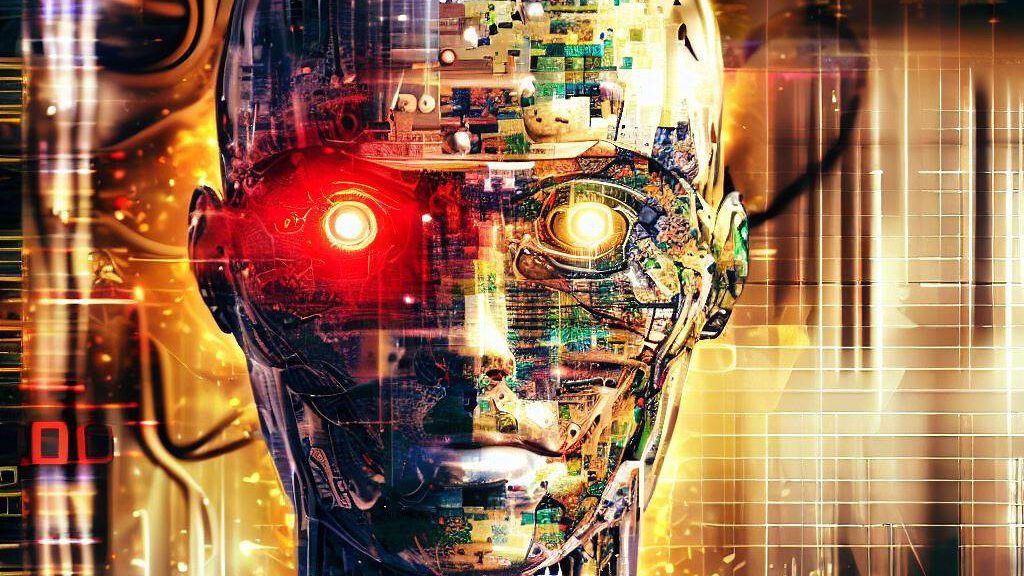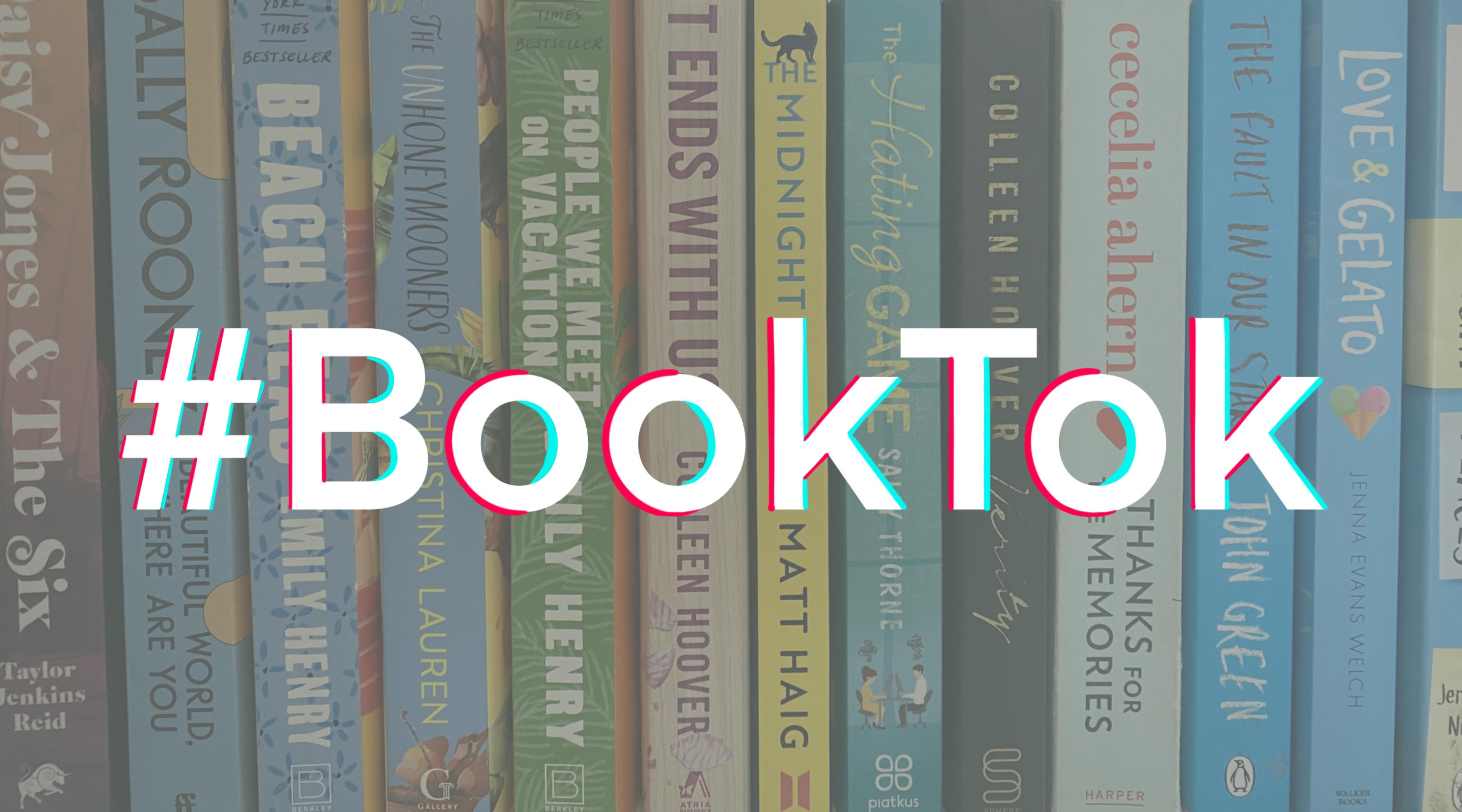Google is Deleting Gmail Accounts: What You Need to Know
Google dominates the free email market with an estimated 1.8 billion Gmail users. It should come as no surprise, then, that warnings about Gmail accounts being deleted can cause concern. So, let’s set the record straight and confirm what’s actually happening.
Yes, Google is deleting Gmail accounts. No, not everyone will be at risk because only inactive accounts are being targeted. For peace of mind, there are steps you can take to ensure your Gmail, along with Photos and Docs content, remain unaffected. Here’s what you need to know and do.
Towards the end of January this year, I received an email from Google informing me that a Google account I had not used for eight months would be deleted on September 20, along with any Gmail, Photos and Docs content. Despite the deadline drawing very near, I am not panicking about this and, to be honest, am more than happy for Google to do this for reasons I will explain momentarily.
Google's Inactive Account Policy
I wasn’t altogether surprised as I had already read about the changes being made to Google’s inactive account policy much earlier the previous year. In a safety and security blog posting, Ruth Kricheli, a vice president of product management at Google, provided an update to explain precisely what would be happening and when.
The changes mean that an inactive Google account is now defined as one that has not been used within a two-year period if the user is inactive across Google for at least that period. “Google reserves the right to delete an inactive Google Account,” the policy makes clear, “we may delete the account and its contents – including content within Google Workspace (Gmail, Docs, Drive, Meet, Calendar) and Google Photos.”
Why Google is Deleting Inactive Accounts
Google has invested a lot of time and money into making Gmail as safe and secure as possible for its users, whether in terms of anti-spam measures, phishing scam protection or account hijacking defense. “Even with these protections,” Kricheli said, “if an account hasn’t been used for an extended period of time, it is more likely to be compromised.”
One of the drivers of such compromise of older and unused accounts is weak login credentials and a lack of two-factor authentication. Passwords are often shared between accounts, something I have a headache from repeatedly warning against, which can lead to a breach from one service impacting the security of another. “Our internal analysis shows abandoned accounts are at least 10x less likely than active accounts to have 2-step-verification set up,” Kricheli warned. The end result is that inactive accounts are much more likely to be vulnerable than active ones.
All that said, I can’t help but feel the cost of data storage might have been factored into the revised inactive account policy, if only a teensy-weeny bit.
What Counts as Account Activity
If you only have one Google account, then your Gmail is perfectly safe from deletion, assuming you have used it within the last two years. The problem is purely with those users who have multiple accounts or maybe ones set up purely to store photos or data that have not been accessed in a long while or forgotten about altogether. Although a forgotten account might seem pointless to save, it could contain content that you may wish to access further down the road. That said, here’s what Google considers activity:
- Sending or receiving an email.
- Using Google Drive, Docs or Sheets.
- Accessing Google Photos.
- Signing in to Google Calendar, Maps or YouTube.
- Using any Google service with your account.
And that’s it. Doing any of these things at least once every year or so should ensure your account is safe from deletion. Those actions can be taken on any device, as this is an account-specific policy. If it has been a while since you accessed an account, I would heartily recommend that you take a Google Account Security Check-Up to ensure that you have the necessary security measures in place to protect it.
Google Account Security Check-Up
The Google Account Security Check-Up is a free tool that helps you review and strengthen the security of your Google account. Here’s how you can access it:
- Go to your Google Account.
- Click on the Security tab.
- Click on Check Up.
- Follow the steps on the screen to review your account security.
The Check-Up will guide you through a series of steps to assess and enhance your account's security. You can review your passwords, two-factor authentication, connected devices, recent activity, and more. Taking this check-up can help you ensure that your account is well-protected and safe from unwanted access.
By following these simple steps, you can protect your Gmail account from being deleted and ensure that your data remains secure. Keep in mind that Google is committed to providing a safe and secure online environment for its users. Their inactive account policy aims to address security vulnerabilities and protect user data from potential misuse. While it may seem like a drastic measure, it ultimately benefits the majority of users by ensuring the integrity and security of the Gmail platform. It's important to stay informed about these updates and take necessary steps to maintain control over your online accounts and data.
Don't Be Afraid to Delete Unused Accounts
While it's important to protect your active Google accounts, there's no shame in deleting unused ones. If you're not using an account, it might be time to let it go. This is especially true if it's not well protected. Deleting inactive accounts can help you simplify your online life and protect your data. It can also help to ensure that your data is not compromised. Google’s efforts to remove inactive accounts are a step towards a safer and more secure online ecosystem. By taking steps to protect your active accounts and deleting unused ones, you contribute to a safer online environment for yourself and others.