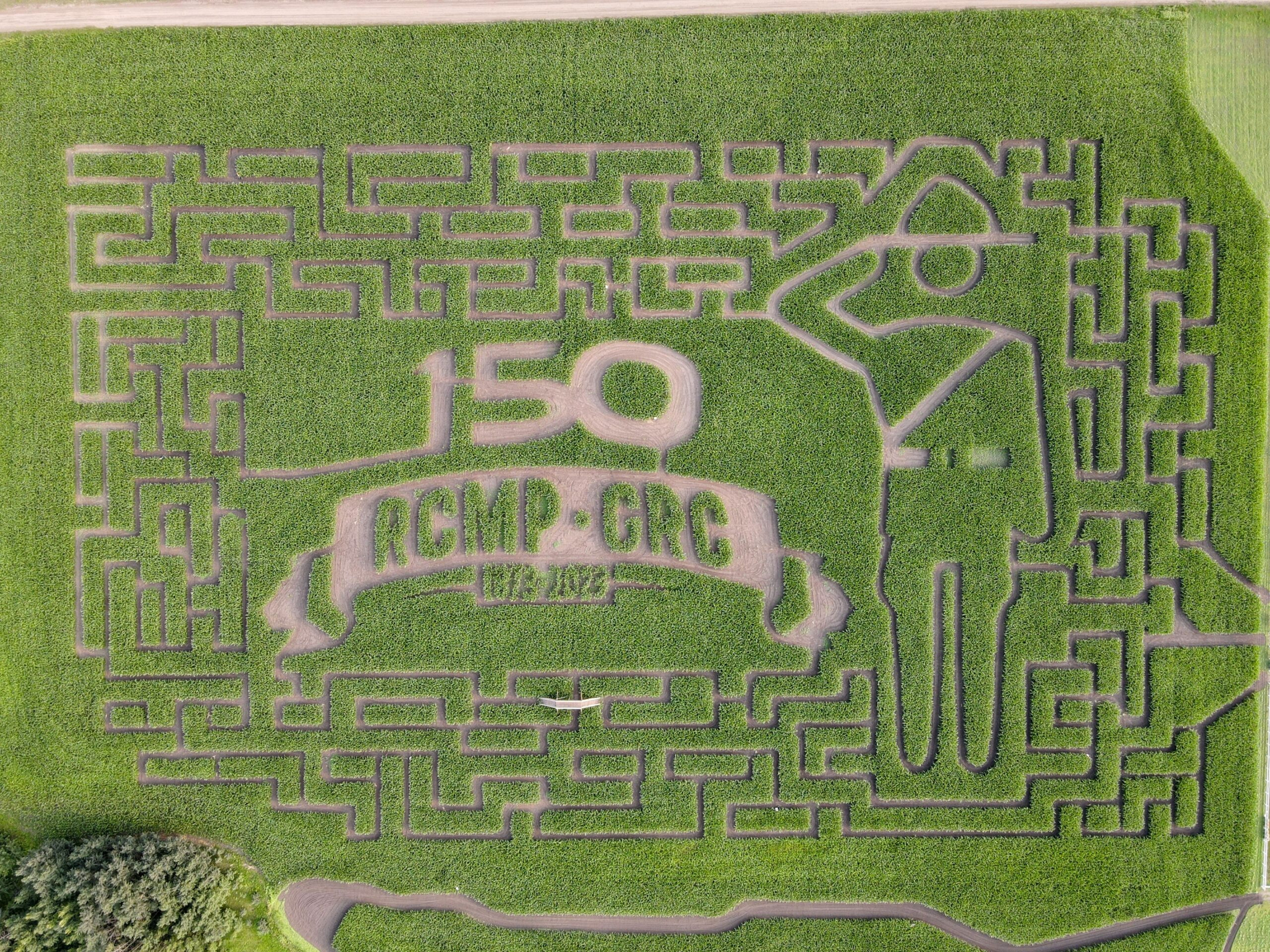Despite promotional claims to the contrary, not everyone is currently “Hubblin’.” An ongoing technical issue has left many unable to access their Hubbl streaming devices, with customers reporting widespread problems throughout today. Users have taken to social media to share their frustrations, with some describing Hubbl devices exhibiting flashing lights and being stuck in a continuous cycle of powering on and off. Others have reported their devices failing to turn on at all. While the exact start time of the outage remains unclear, it appears to have impacted a significant portion of customers throughout the day. The issue is affecting both Hubbl set-top boxes and Hubbl Glass television models, products distributed in Australia by Foxtel Group. Compounding the issue, the same software bug seems to have impacted devices in the United Kingdom, where they are sold under the Sky Glass and Sky Stream brands.
Global Outage
“There is a global issue affecting Hubbl devices which we investigated as a high priority. Instructions on how to manually resolve the issue can now be found on the Hubbl Help site here. Alternatively, device/s will automatically be fixed overnight with no further action required from the customer. We apologise for the inconvenience.”
Hubbl’s Launch Struggles
Hubbl, which launched in Australia in March 2024, was introduced as a simplified solution for managing multiple streaming subscriptions. However, the service’s initial rollout encountered some software issues, and several key apps were not available at launch. Since then, updates have added additional services, including Paramount+, Apple TV+ and Optus Sport.
A Big Weekend of Sports
The timing of the outage couldn’t be worse for many Hubbl users, with major sporting events scheduled for this weekend. These include the AFL and NRL Finals, as well as the Formula 1 Singapore Grand Prix.
How to Manually Fix the Issue
According to Hubbl’s support website, there are two ways to fix the issue.
-
Wait for the automatic fix: Hubbl says the issue will be automatically fixed overnight.
-
Manually reset your device: If you want to get your streaming device up and running ahead of the footy finals tonight, you can fix it manually. You will need to perform a factory reset by following these instructions:
- Turn the device off at the wall – flick the power socket switch as you’ll need to access that during this process. Have a look at the bottom of your Hubbl for the standby button. On the Hubbl Glass this is located on the right hand side of the TV.
- While holding the standby button, flick the power switch on the wall back on and wait until you see the LED on the front turn Yellow on the Hubbl box, or Red on the Hubbl Glass TV.
- Now you can let go of that Standby button!
- Now you just wait for the device to power up after reset.
- Once that happens, you turn it on, and will have to follow the Guided setup process.
- If you happen to see an Incorrect PIN message on screen, turn the device on and off again at the wall, and follow the guided setup again.
Hubbl advises that the manual reset can take around 15 minutes. Once completed, you’ll need to go through the Guided Setup. You may also need to reset your PIN.
A Painful Process
This manual recovery mode seems like a factory reset, it mentions we’d need to go through a guided setup again. It’s painful to log in to every app one by one on Hubbl. We’ll stick to the firestick and the PS5 for our shows tonight.
Alternatives for Streaming
With the Hubbl outage, users may seek alternatives like Fetch TV, Apple TV, or Amazon’s Fire TV streaming hardware.
We Will Keep You Updated
We will update you on the Hubbl outage as we learn more.