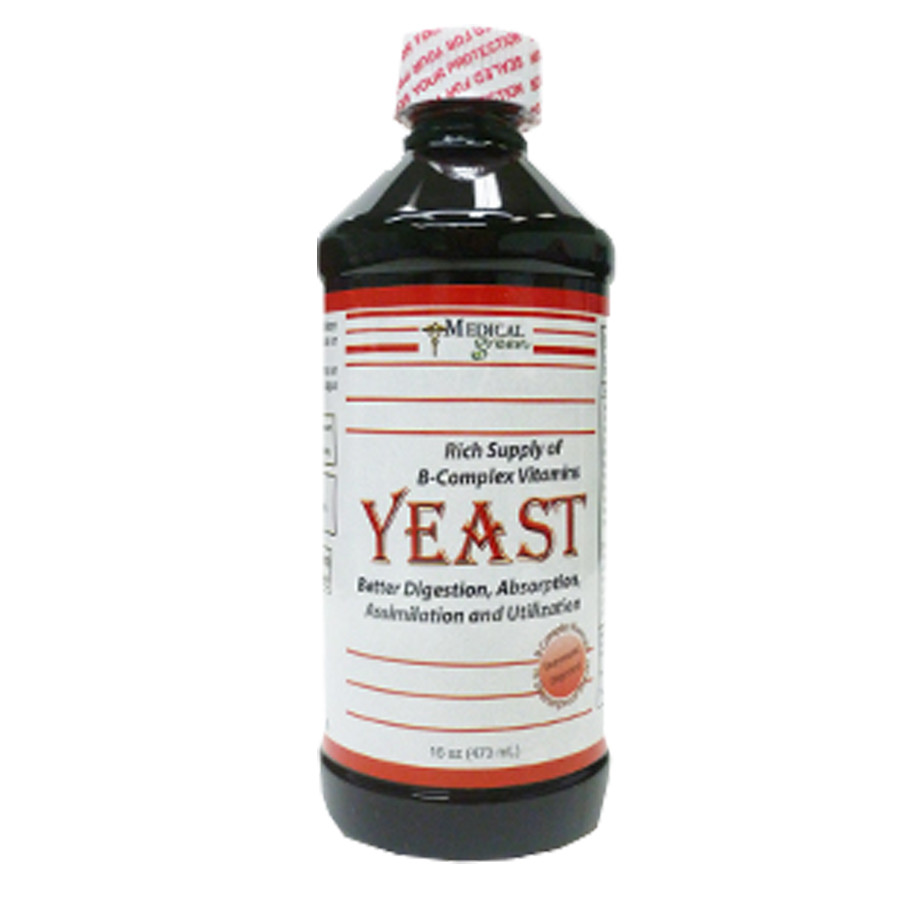Falls are the top cause of injury for adults 65 and older, so fall prevention is an essential tool for older adults and caregivers. Fall prevention doesn’t have to be complicated—it includes simple steps like building strength with regular exercise, reviewing medications and knowing potential side effects, getting hearing and vision checked yearly, and removing fall risks in the home such as throw rugs and clutter or adding handrails and non-skid rugs. And of course, seeing a doctor or provider regularly can help ward off any potential health concerns that could also contribute to a fall.
On top of these strategies, consider investing in a fall detection device. While these devices don’t prevent falls, they can help you or your loved one receive help shortly after a fall. The device connects to a 24/7 monitoring center when it detects a fall, or the button is pushed. The monitoring center agent sends emergency responders to the user’s location and notifies loved ones if it’s an emergency.
The best medical alert systems offer at-home and on-the-go fall detection devices, including LifeFone. It’s one of the only brands to offer fall detection for $5 per month—half the industry average. Learn more about the perks and drawbacks of the brand in our full LifeFone review.
LifeFone VIPx Review: A Detailed Look
Based on firsthand testing, performance, and features, we selected the VIPx as LifeFone’s top device. The compact mobile system has a two-way speaker to communicate directly with the monitoring center, a 10-day battery life, optional fall detection, GPS tracking, and caregiver monitoring. The VIPx had a 40-second average response time—one of the fastest of the devices we tested. We also love that it’s available in three colors: silver, black, and white.
LifeFone VIPx: A Top Medical Alert Necklace
We selected the LifeFone VIPx as one of the best medical alert necklaces. Its compact design, two-way speaker, 10-day battery life, and fast monitoring center response times make the device excellent for anyone needing 24/7 monitoring at home and on the go. The app offers excellent caregiver features, but unlike most free medical alert apps, it costs an additional monthly fee.
LifeFone VIPx: Key Features and Performance
The LifeFone VIPx connects to the monitoring center anywhere with cell service. The compact mobile system has a two-way speaker, optional fall detection, location tracking, and a 10-day battery life—double the industry average. It’s also available in three colors: silver, black, and white.
Setup and User Experience
Our testers had no issues setting up the device or installing the caregiver app. The user guide clearly outlines all directions and instructs users to call customer service for help setting up the app. Testers received an email with an activation code and app download link for the App Store and Google Play. We like this attention to detail, especially for caregivers needing assistance downloading and accessing the app.
Battery Life and Charging
We’re impressed with the device’s 10-day battery life, especially since it’s double the average of most mobile systems. Keep in mind that battery life depends on usage and connectivity. Even if the battery doesn’t always last up to 10 days, you’ll get an email or text notification when it’s low and needs to be recharged. Users and caregivers can receive these notifications and check the battery level on the app.
The center help button slowly flashes red when the battery is low, but we wish there were a verbal cue as well. The device is simple to place in the charging cradle, and the help button turns solid red once the battery is fully charged.
Fall Detection Accuracy
The VIPx detected only half of our test falls—all fast falls but no slow falls. We define a “fast” fall as one with quicker downward acceleration and harder impact. Our testers simulate fast falls by dropping the device from shoulder height. A slow fall is more gradual and is simulated by testers sitting in a chair, falling to their knees, and then falling to the ground.
When the device did detect a fall, it took five seconds to register it and less than 40 seconds to contact the monitoring center. These are fast response times compared to most competitors. The help button turned blue and announced, “Calling the support center, transferring you to the emergency response center,” each time it detected a fall.
The VIPx’s quick response times and assurance that help is on the way are critical after a fall. Staying on the ground an hour or more after a fall can lead to a fear of falling, limited mobility, and reduced quality of life.
Caregiver App: Pros and Cons
The VIPx app’s two biggest drawbacks are that it’s only compatible with the VIPx and costs $8 per month. Most brands offer a free companion app for all systems or, at the very least, their mobile systems. LifeFone is the only brand we’ve tested with a caregiver app for one device.
Our testers thought the app was intuitive and had many great caregiver features, but they couldn’t get over the extra monthly fee. App features include the following:
- Location tracking: Track the device’s location on a map.
- Emergency contacts: Add multiple emergency contacts to receive notifications when the help button is pressed.
- Two-way communication: Communicate with the wearer through the device.
- SOS history: View a log of help button presses and fall detection events.
- Battery level: Monitor the device’s battery level and receive low battery notifications.
- Fall detection settings: Enable or disable fall detection.
Caregivers can also set up notifications in the app for help button presses, low battery when the device is off, and the first motion of the day.
LifeFone VIPx Customer Reviews
LifeFone has a 4.7- out of 5-star rating on Trustpilot based on more than 940 reviews as of writing. One reviewer specifically mentioned their mother’s experience with the VIPx.
“I did a lot of research before choosing a unit for our mother and am very pleased with the LifeFone system. She is still very active, and we wanted something that would always be with her and not become cumbersome. We liked the VIPx because she wears it as a necklace, and it travels wherever she goes. We had the option of AT&T or Verizon as the carrier and also chose to have the fall protection feature. LifeFone is a little more expensive than some, but the peace of mind we have is well worth it.”
Billie K., Trustpilot Reviewer
Most reviewers are pleased with LifeFone’s quick emergency response, excellent customer service, and simple installation process. One reviewer, Sarah B., expressed how thankful they were for LifeFone’s emergency response services when her mother traveled by train across the country. “The fall detection activated, [and] LifeFone called everyone on her emergency list and 911. Everything worked perfectly,” they said.
Fall detection was one of the biggest complaints from customer reviews. Multiple reviewers reported the device’s fall detection sensor didn’t work when an actual fall occurred, but false alarms were common. Other negative reviews mentioned poor customer service experiences, billing issues, and a slow monitoring center response time.
LifeFone VIPx: The Bottom Line
We provide these suggestions to help you compare the VIPx’s top features with your needs, but in the end, you know what’s best for you or your loved one. Always consider your lifestyle, health needs, personal preferences, and budget. If you’re a caregiver, involve your loved one in the decision.
Beyond Emergencies: Additional Uses of a Medical Alert System
Most people associate medical alert systems with medical emergencies, but you can contact the monitoring center for emergency and non-emergency situations, such as a fire, home intrusion, or being locked out of your home.
LifeFone VIPx: Testing and Scoring Methodology
Our team follows uniform testing and rating criteria for each medical alert system. We developed these criteria based on what’s most important to users and caregivers. When rating each medical alert system, we consider the entire experience, from shopping for the system to setting it up and using it.
Read our full medical alert testing methodology to learn more about our testing and scoring process.
How to Purchase LifeFone Medical Alert Systems
You can purchase LifeFone medical alert systems online or by calling 1-800-882-2280. Monthly, quarterly, and annual subscriptions are available.
If you choose a quarterly subscription, you’ll receive free shipping and a discount on your monthly fee. Annual subscriptions include free shipping, a monthly discount, and a free lockbox.
A lockbox is a common medical alert accessory. It holds an extra set of house keys for emergency responders, so they won’t damage the door when entering your home. During an emergency, the monitoring center agent shares the lockbox’s four-digit code with the responders.
LifeFone Shipping, Returns, and Warranty
Standard shipping for LifeFone equipment is $16.95. Free shipping is available with quarterly and annual subscriptions.
LifeFone offers a 30-day trial period that begins three business days after the company ships your equipment. If you decide your medical alert system doesn’t fit your lifestyle or don’t want to continue using it, you can return it within 30 days and receive a full refund. You must pay for return shipping costs.
You can still return your system after the 30-day trial period but may only receive a prorated refund. If you paid for a quarterly or annual subscription, you’ll receive a refund for the time you didn’t use the service. LifeFone doesn’t offer refunds for partial service months, meaning you can’t get a refund for the second half of the month if you cancel a monthly subscription after the trial period.
All LifeFone medical alert systems include a lifetime warranty for defects due to manufacturing. A protection plan is available for $5 per month for additional coverage, such as:
- Battery replacement: Receive a free battery replacement after the initial battery wears out.
- Device replacement: Get a new device if the old one is damaged or stolen.
- Accidental damage: Receive a new device if the old one is damaged due to an accident.
LifeFone Products: An Overview
LifeFone At-Home Cellular
LifeFone At-Home Cellular is a standard home system that connects to the monitoring center in and around your home. Unlike the VIPx, you can’t contact the monitoring center from anywhere—only within range of the base unit. Fall detection is an optional add-on for $5 per month.
LifeFone At-Home Landline
The At-Home Landline base unit uses an active landline connection to call the monitoring center. We recommend this device if you need better cell service in your area.
LifeFone VIP Active
LifeFone VIP Active is a more compact mobile system than the VIPx. The text-to-locate feature is one of our favorite features. Instead of tracking your loved one’s location through an app, simply text “Find [user’s first name]” to 1-855-999-3224, and you’ll receive a Google Maps link pinpointing the device’s location.
LifeFone VIP Flex
The VIP Flex is a bracelet that resembles an Apple Watch or fitness tracker but without a touchscreen or extra bells and whistles. The simple mobile bracelet has a help button, a two-way speaker, and optional fall detection that can be used anywhere with cell service.
LifeFone Safe Watch Active
The LifeFone Safe Watch Active is a touchscreen medical alert watch with a two-way speaker, GPS tracking, heart rate monitor, step tracker, weather app, and optional fall detection. The watch face is bright with easy-to-read text and icons but also bulky.
How LifeFone Compares to Other Medical Alert Systems
Most medical alert brands offer a standard mobile system like the LifeFone VIPx. Let’s see how the VIPx compares to similar models.
Medical Guardian MGMini
The Medical Guardian MGMini is slightly smaller and more compact than the VIPx. The MGMini has a lower monthly fee but charges a $150 equipment fee, and fall detection is $10 per month. The MGMini detected 60% of our test falls, slightly better than the VIPx.
MobileHelp Micro
The MobileHelp Micro has a lower monthly fee than the VIPx, but fall detection costs $11 per month and has a five-day battery life. Its pricier fall detection may be worth it—the Micro detected 100% of falls during testing.
Bay Alarm Medical SOS Mobile
Bay Alarm Medical’s SOS Mobile is essentially the same device as the LifeFone VIPx in size and design. Unlike the VIPx, it’s only available in one color: black. It’s almost $15 less per month than the VIPx, but the SOS Mobile has a $99 equipment fee and a $10 fall detection fee. Like the MGMini, the SOS detected 60% of our test falls.
ADT Health On-the-Go
ADT Health On-the-Go has a slightly lower monthly fee than the VIPx and free shipping, but it’s a much more basic system. There’s no app or GPS tracking for caregivers. Our team hasn’t tested the On-the-Go fall detection, but we plan to in the future.
Medical Guardian, MobileHelp, and Bay Alarm Medical offer a free app with GPS tracking.
LifeFone Pricing and Packages
LifeFone costs $24.95–$45.95 per month, depending on the system. If you choose a quarterly or annual subscription, you’ll receive a small discount on your monthly monitoring fee. Fall detection is $5 per month. Other additional costs may include shipping and add-on accessories and features.
How LifeFone Works
LifeFone medical alert systems connect to a 24/7 monitoring center when the help button is pressed or if fall detection is triggered. Depending on the situation, a monitoring center agent will assess the situation and dispatch emergency responders, loved ones, or both to your location. LifeFone at-home systems work within a specific range in and around the home, while mobile systems can contact the monitoring center anywhere with cell service.
LifeFone Fall Detection
Fall detection is available for all LifeFone medical alert systems for $5 per month.
LifeFone Water Resistance
LifeFone devices are water-resistant, meaning they can be splashed with water but can’t be submerged. Therefore, wearing a LifeFone bracelet or necklace while showering, in the rain, exercising, or washing your hands is safe.
About the Experts
Chaunie Brusie, RN, BSN
Chaunie Brusie is a mom of five, a native Michigander, and a Registered Nurse turned writer and editor. She specializes in health and medical writing. Her work has appeared everywhere from The New York Times to Glamour to Parents magazine.
Krista Manning
Krista Manning is an accomplished medical copy editor and fact-checker who stands out in the pharmaceutical, health, and wellness domains. With a meticulous eye for detail and a command of medical language, Krista ensures the accuracy and clarity of content. Beyond her professional expertise, Krista is an advocate for mental health awareness. Recognizing the crucial intersection of psychological and physical well-being, she actively contributes to projects that promote mental health awareness within the healthcare narrative. Krista’s commitment extends beyond the pages she edits, emphasizing the holistic nature of health communication.
Emily Breaux
Emily is a health and wellness writer with a background in marketing and secondary education. She enjoys covering wellness topics that help readers navigate aging, caregiving, sleep, and nutritional health. Emily specializes in medical alert systems and has hand-tested more than 20 devices. Her work has been featured in National Council on Aging, HelpGuide, AgingInPlace.org, and MarketWatch.
Emily is based in New Orleans and enjoys neighborhood walks, practicing yoga, performing in local theatre productions, and finding her next read at the library.
Key Takeaways
The LifeFone VIPx is a solid medical alert system with a number of features that make it a good choice for older adults and caregivers. Some of its key strengths include:
- Fast response times: The VIPx has one of the fastest response times of any medical alert system we tested.
- Long battery life: The device’s 10-day battery life is double the average for most mobile medical alert systems.
- Compact design: The VIPx is small and lightweight, making it comfortable to wear.
- Good value for money: LifeFone offers a number of different price plans to fit your budget.
However, the VIPx also has some drawbacks:
- Fall detection accuracy: The VIPx was not as accurate in detecting falls as some other medical alert systems.
- Expensive app: The caregiver app costs an extra $8 per month, which is more than most other medical alert systems.
Overall, the LifeFone VIPx is a good medical alert system with a number of strengths. However, you should carefully consider its drawbacks before making a purchase.
Final Thoughts
Finding the right medical alert system can be a daunting task. There are many different options on the market, each with its own strengths and weaknesses. We hope this review has helped you understand the key features of the LifeFone VIPx and how it compares to other medical alert systems. You should carefully consider your needs and budget before making a purchase. We encourage you to do your own research and read customer reviews before making a decision.