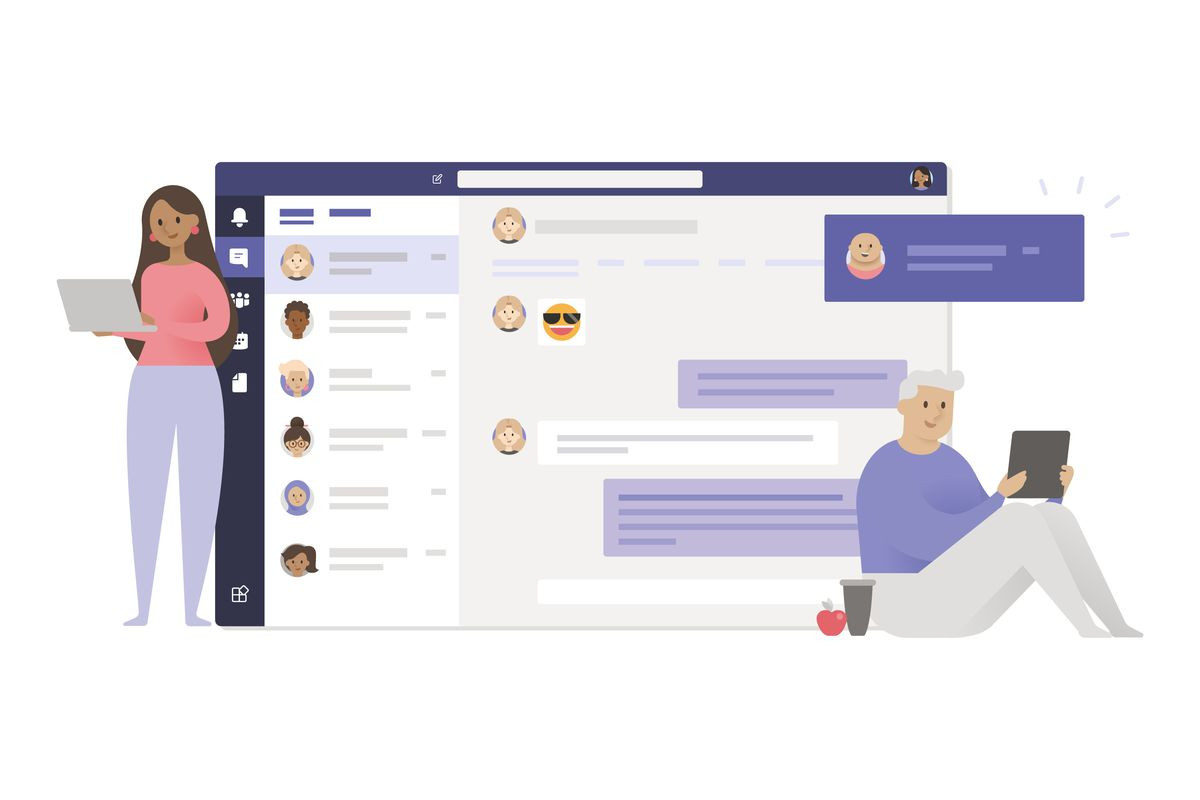Microsoft Teams Is Now One App for Work, School, and Personal Accounts: What It Means for You
Microsoft Teams has transformed the way we connect and collaborate at work and in our lives. To date, there have been two Teams apps on Windows 11 – one for work or education and another for personal use. Now, Microsoft has finally launched a single, unified Microsoft Teams app that will allow you to switch between personal and work accounts, ending the confusing setup for Teams on PC that required juggling multiple applications.
The new app has been in testing for most of the year, and Microsoft is now rolling it out for Windows and Mac users. This app update not only supports work, personal, and education accounts in a single Teams app but also improves the experience of switching between different Teams tenants.
Switching Between Accounts Made Easy
The unified Teams app is a welcome change to the previously confusing setup for a communication platform used by hundreds of millions of people. At one point, Windows 11 had a chat experience integrated with the taskbar that was powered by the personal version of Teams. Microsoft later got rid of the chat experience, leaving two entirely separate Teams apps available, one for personal use and one for professional or educational use.
Finding the correct app was more confusing than it should have been, since searching for Teams could show either version. One way to get around this was to memorize the respective icons of the different Teams, but that shouldn't be required to open the right version of Teams.
New Features and Functionality
The new unified Teams app for Windows 11, Windows 10, and macOS lets you easily switch between different account types, including personal, professional, and education. You can also choose your preferred Teams account for joining meetings or sign in as a guest within the app.
The new app is designed to make it easier for users to switch between accounts without signing out and signing in again. It also allows users to join meetings without logging into an account. “You can also join as a guest without signing in,” explains Amit Fulay, vice president of product at Microsoft. “Whether you’re joining a call to connect with a customer or discuss your school’s fall fundraiser, simply select your preferred account the moment you join the meeting.”
Accessibility and Free Features
Microsoft has made Teams more accessible for users who want to connect and collaborate with anyone, anytime – for free – when signing in with a personal email. You can schedule free meetings and invite participants with a simple join link. Or create a Community to bring your group together, such as your fantasy football league or your school’s parent organization, in a shared space with calling, chat, file sharing, and more.
Administrative Controls
Enterprise administrators who have set sign-in restrictions for their users will have these restrictions respected.
Availability and How to Get Started
The updated Teams desktop app supporting all account types is now available, joining our mobile apps on Android and Apple. If you already have Teams on desktop, your app will automatically update. You can also download the app today here.
The Future of Microsoft Teams
Microsoft's unified Teams app is a significant step forward for the company's communication platform. It simplifies the user experience and makes it easier for users to connect and collaborate with anyone, anytime. The new unified app is a testament to Microsoft's commitment to providing a seamless and intuitive user experience for all users. With the unified app, Microsoft has made it easier for users to switch between accounts and use Teams for both work and personal use.
A New Era of Communication
The launch of the new unified Teams app marks a new era for Microsoft's communication platform. With this new app, Microsoft has created a single, powerful platform that can be used by everyone, regardless of their account type. It is now a single platform that can be used for work, school, and personal use, making it easier for users to connect and collaborate with anyone, anytime. The new app is a testament to Microsoft's commitment to providing a seamless and intuitive user experience for all users, and it is sure to be a popular choice for businesses and individuals alike.