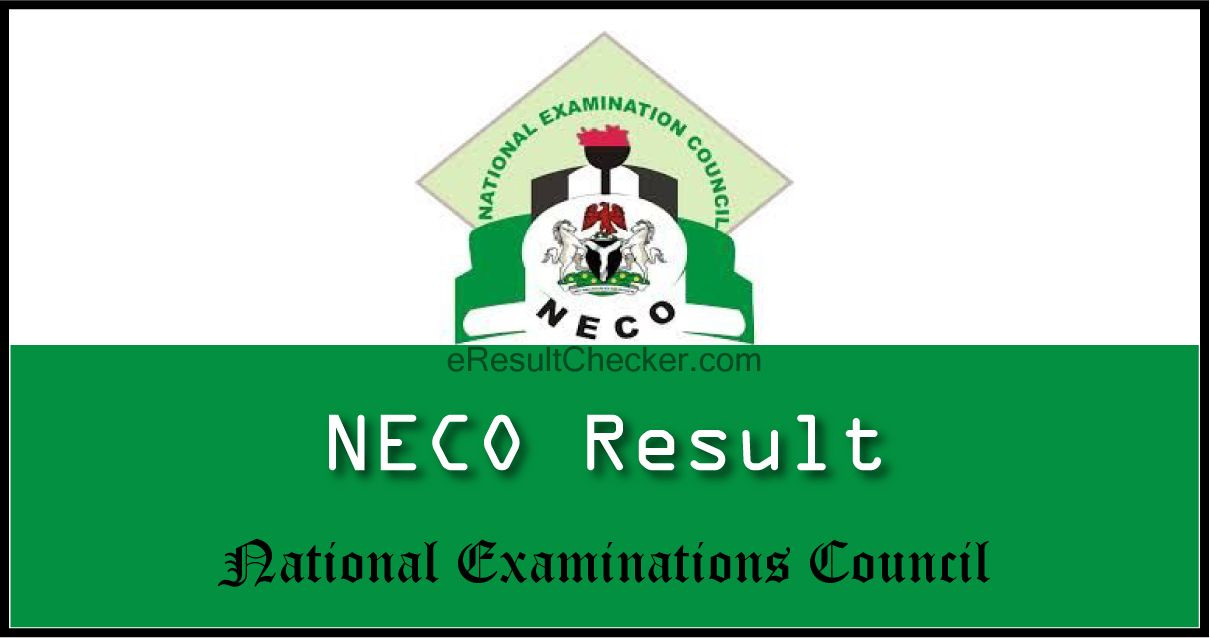The National Examinations Council (NECO) has announced the release of the June/July 2024 Senior School Certificate Examination (SSCE) results, with 60.55% of candidates securing five credits and above in English Language and Mathematics. The Registrar of NECO, Professor Dantani Ibrahim Wushishi, made this known while briefing newsmen at the NECO headquarters on Thursday in Minna, Niger State.
The new online results system offers a convenient way to check all NECO examination results. Using NECO Results, candidates can check their SSCE, BECE, and NCEE results by purchasing tokens. The token(s) can be shared with candidates, parents, schools, organisations, or any person who wishes to view the candidates’ results.
In this report, PUNCH Online highlights the step-by-step guide to checking the 2024 NECO Senior School Certificate Examination results. The results are available online through the official NECO website or via SMS. The online results portal, www.results.neco.gov.ng, provides a straightforward way to view your examination outcomes.
Accessing Your 2024 NECO Results
Before you can access your results, you need to purchase a NECO Result Checking Token. This token replaces the scratch card system previously used. You can buy the token online through the NECO Results website: https://result.neco.gov.ng. If you already have an account, log in with your email and password. If not, you’ll need to create an account by clicking on ‘Register’ and filling in your details. Once logged in, click on ‘Purchase Token’ again and follow the prompts to make your payment.
You can pay with your debit card. After payment, your token will be made available under your account’s ‘My Tokens’ section.
How to Check NECO Results 2024 Online
Here are the steps on how to check your NECO Results 2024 online:
-
Select ‘NECO Results’: On the homepage, pick the ‘NECO Results’ option. Clicking this will take you to the result-checking section.
-
Enter your examination details: Provide your exam year (2024), exam type (June/July or Nov/Dec), and your unique examination number.
-
Input your token: You can buy it directly from the NECO website. Input the token in the appropriate field.
-
Check new NECO results 2024: After entering all the necessary details, click the ‘Check Results’ button. Your results will be displayed on the screen within a few seconds.
How to Check NECO Results 2024 Online via SMS
Here are the steps on how to check your NECO Results 2024 online via SMS:
- On your phone, type NECOExamNoPIN*ExamYear (without spaces). For example, if your exam number is 12345678AB, your PIN is 6864123459678, and you’re checking the 2024 result, your message should look like this:
NECO12345678AB6864123459678*2024
-
Send the message to the official NECO result-checking SMS number.
-
You will receive a text message containing your result.
Important Notes for Checking Results
-
Double-check that all information is typed correctly and that the message is sent to the official SMS number.
-
If you don’t receive your result after a few minutes, try sending the message again.
-
For any issues with checking your result, contact NECO customer support.
Why Some Results May Not Be Immediately Available
While the results are generally made available after the marking process, candidates may encounter issues when trying to check their results. Here are some common reasons:
-
Server Downtime: The NECO website may be experiencing technical issues or maintenance, which can lead to temporary unavailability.
-
Incorrect Details: Double-check that you’ve entered your examination details correctly. One wrong character can cause an error.
-
Token Issues: Make sure your token is valid and hasn’t expired. Ensure you're using the correct token.
-
Delayed Results: In some cases, results might be delayed for individual candidates or specific subjects due to administrative or evaluation processes.
-
Result Processing: The NECO results portal may be in the process of updating the results system. This could lead to a temporary pause in access.
By following these steps and keeping these points in mind, you can easily check new NECO results 2024 and access your grades without stress. Good luck with your results!