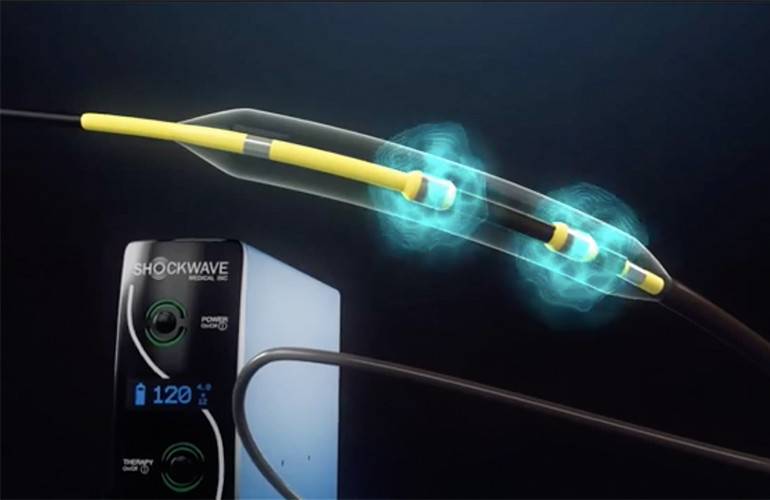The PSVR 2 is a great headset, with image quality that arguably beats the newer Meta Quest 3. Playing Half-Life: Alyx inside Sony’s headset isn’t just more vibrant thanks to the richer colors of its OLED screen; it’s more thrilling, too, with the panel’s true blacks making me feel the terror of its darker corridors. The Quest 3 experience looks incredibly washed out by comparison.
But what really scared me in Half-Life: Alyx was the damned glitch. How — when I lift my pistol to deal with an unspeakable horror — I’d often find my hand had become detached from my body, stuck in place, two feet above the ground.
I’ve spent eight hours troubleshooting this issue and ones like it over the past week, and I’m no closer to a solution. My Quest 3 streams this game almost perfectly from the same PC in the same room, and yet my PSVR 2 struggles even with a hardwired headset cable to help. I see plenty of others reporting the same issues online, yet others report no issues at all.
Is it luck? Perhaps, but I suspect it might also have something to do with how Sony cheaped out.
The PSVR 2 PC Adapter: A Mixed Bag
You probably know that Sony’s headset connects to the PS5 with a single USB-C cable that routes its display signal, power, and data simultaneously. Once upon a time, graphics card manufacturers were planning to standardize on a USB-C port with that same combo — they called it VirtualLink, and while the brand didn’t take off, some GPUs did make it out into the wild with a do-it-all USB-C port.
The PSVR 2 PC Adapter appears to be the same thing. The three-by-three-inch square puck takes USB-A and DisplayPort from your gaming PC and power from a DC barrel jack, combining them into a single USB-C port for your headset on the other end. Find a DisplayPort cable (it doesn’t come with one and doesn’t support HDMI-to-DisplayPort), fire up the free PlayStation VR2 App on Steam, and suddenly, you have a SteamVR headset capable of displaying any Steam game.
But the headset is the only thing the PSVR 2 adapter adapts. Sony provides no way to connect the PlayStation VR2’s all-important controllers. They need to connect to your PC over Bluetooth, but Sony does not provide any form of Bluetooth radio for that — and figuring out controller connectivity on my own has been an utter mess.
Other PSVR 2 PC Limitations
I don’t majorly mind that they’re missing, but you should know the PSVR 2 also doesn’t support some of its flagship features on PC:
- Eye tracking doesn’t work, and neither does foveated rendering—an eye tracking-enabled feature that optimizes graphics for just the area you're looking at, squeezing more performance out of the PS5.
- The innovative force-feedback adaptive triggers on the PSVR 2 Sense controllers are also disabled; instead, the controllers just have basic rumbling haptics.
- The in-headset vibration doesn't work either.
Also, the PSVR 2’s tiny sweet spot for perfect lens clarity bugged me as much as ever, and I’m still not pleased with the controllers’ battery life. However, it does still support passthrough video: you can get a look at your real-world surroundings anytime with a tap of a headset button.
The Bluetooth Connection: A Headache
First, I tried my desktop’s own built-in Bluetooth. My motherboard shipped with the extremely common Intel AX200 Wi-Fi 6 / Bluetooth 5.2 combo chip, so I figured I had a chance. I made sure its antennas were screwed in tight and turned off Wi-Fi just in case it might interfere.
The controllers paired quickly! But one of them refused to update unless I physically plugged it into my PC with a USB-C cable first. My blasters in Space Pirate Trainer, a game where I can easily test aiming, were unusually floaty, and soon, one of them started disappearing entirely. The controllers would not stay connected.
So, I ordered the first Bluetooth adapter on Sony’s incredibly small compatibility list — the $15 TP-Link UB500. Sony weirdly writes there that “operation is not guaranteed” with any of its recommended adapters, but at the time, I didn’t take it as a red flag.
The first thing I learned is that you must disable your motherboard’s onboard Bluetooth if you want to use a dongle. (I learned that from poking around myself because neither Windows nor Sony’s app gave me a clue.) The second thing I learned is you must unpair controllers before you disable your motherboard’s onboard Bluetooth, or else Windows won’t let you pair them again.
After many, many additional troubleshooting steps, my controllers began to feel responsive.
But even then — with Sony’s recommended Bluetooth dongle, the latest drivers, plugged into a USB extension cable, with a direct line of sight to my controllers less than five feet away — one of my virtual hands would regularly, repeatedly, and consistently get stuck in midair. It lost positional tracking, meaning I could still rotate my hand, even squeeze the triggers, but not move it anywhere.
Now, I admit that doesn’t entirely sound like a Bluetooth issue, and I could be wrong about that, but here’s why I suspect it might be:
- It only happens with one controller, and I’ve seen the same tracking issues with my Quest 2 controllers (a completely different wireless setup) in very specific situations.
- The PSVR 2’s controllers rely on a lot of Bluetooth bandwidth to simultaneously track both controllers and transfer game data from the PC to the headset.
- When the controllers are plugged in to my PC via USB-C, they work flawlessly.
- When I use the TP-Link UB500, I have to sit incredibly close to my PC for the best results.
I’m afraid that controller tracking isn’t the only issue I’ve had with PSVR 2 on PC, either. I’ve repeatedly seen the entire experience grind to a halt, on multiple PCs, just by trying to access the SteamVR overlay to change volume or load a different game. I had to remove the headset and force-close things each time. It happened once when I was trying to play Armored Core 6 in SteamVR’s theater environment that gives you a big virtual screen for your flat games, too.
The Verdict: A Long Way to Go
If it weren’t for that, and how both Sony and Valve require you to use motion controllers to access and navigate SteamVR, maybe I could at least recommend the adapter for non-VR gaming.
Sony did not answer my questions about why it didn’t choose to offer its own Bluetooth solution or whether there’s another Bluetooth adapter or a validated laptop I should try instead. I offered to let Sony help me troubleshoot over the phone, but the company didn’t take me up on that, either.
After trying every troubleshooting step on Sony’s website and more via PR email, and putting eight hours into this thing without a single good gameplay session, I’ve decided Sony’s PC product simply isn’t ready for my PC.
The Data Collection: An EULA You Should Read
Every smart device now requires you to agree to a series of terms and conditions before you can use it — contracts that no one actually reads. It’s impossible for us to read and analyze every single one of these agreements. But we started counting exactly how many times you have to hit “agree” to use devices when we review them since these are agreements most people don’t read and definitely can’t negotiate.
Unlike most dongles, the PlayStation VR2 PC Adapter requires its own app, and here that means one mandatory agreement: the PlayStation VR2 App EULA.
Additionally, Sony makes you agree to automatically let it collect “limited data” about the PSVR 2 hardware, game errors, “information necessary to detect and investigate malicious, unauthorized or fraudulent activity,” and “information required by applicable law and to demonstrate compliance.” You can optionally let Sony collect “full data” including but not limited to “detailed information about what games you play” and “information about your play area.”
That’s two mandatory agreements and one optional permission.
A Second Chance for PSVR 2 on PC?
The PSVR2 adapter is one of the most exciting things to happen to PC VR experiences in quite some time. But the launch has been stifled by availability issues, Bluetooth connectivity issues and some being disappointed at missing features like Sony’s Adaptive triggers. This last issue has been resolved, not by Sony buy by a 3rd-party provider I know well.
PlayStation DualSense controllers and the controllers of PSVR2 have Adaptive Triggers. This is the button positioned to feel most like pulling a trigger, usually the button below the right shoulder button.
The “adaptive” part of all of this is the how the trigger feels to pull. When making Resident Evil, the developers programmed each gun in the game differently to have different resistance to pull the trigger. This was to mimic real life and give a more realistic feeling. It might sound a tad gimmicky but gamers love it.
So PC gamers were a little disappointed to find out Sony wouldn’t be supporting Adaptive Triggers on PC. In steps DSX.
If, like me, you are a PlayStation 5 and PC gamer, you likely already know DSX by Paliverse. This piece of software is available in Steam and is essential to getting your PlayStation 5 DualSense controller working fully with PC. Redditor finalhope227 has already gotten this working:
Just like that, you’ll have PSVR2 running VR games like Half-Life Alyx with Adaptive Triggers. I’m travelling at the minute, but will report back as soon as I can!
But while DSX will help with the adaptive triggers, it won't address the fundamental issues with the PSVR 2 PC adapter: the Bluetooth connectivity problems and the lack of support for key features. So while the PSVR 2 PC adapter is a promising start, it still has a long way to go before it can be considered a truly compelling option for PC VR gamers.