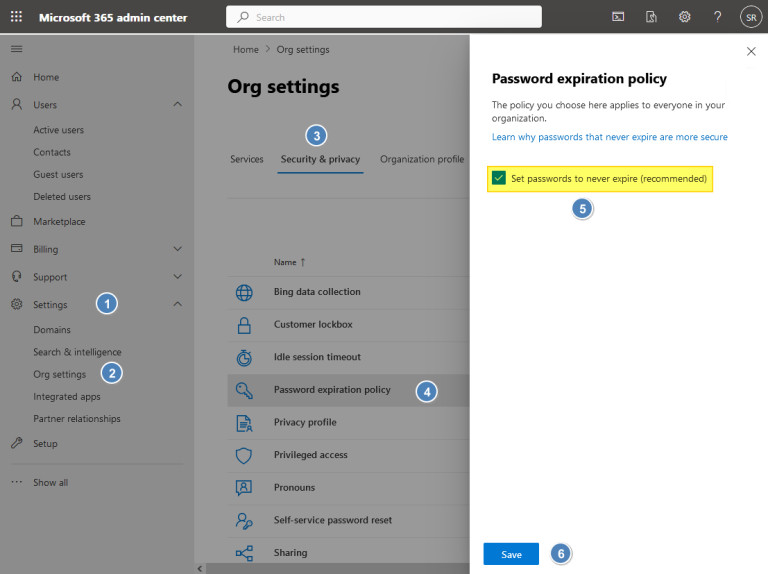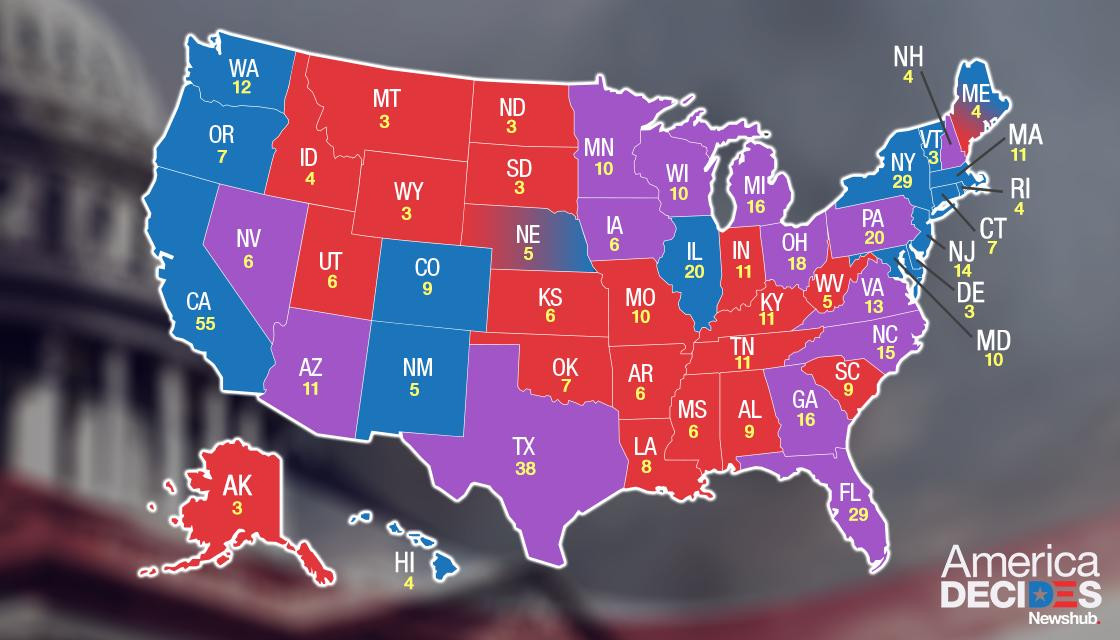Urgent! Your Ithaca College Microsoft 365 Account is Expiring Soon: What You Need to Do Before January 31st
As you prepare to graduate from or leave Ithaca College, it's crucial to understand the significant changes affecting your Microsoft 365 account, including your OneDrive access, effective January 31, 2025. The transition from your student license to an alumni license will dramatically impact your access to the IC Microsoft 365 subscription.
Understanding the Changes to Your Account After Graduation
After graduation, your access to several key Microsoft 365 applications will be discontinued. This means that you will need to take proactive steps to ensure a smooth transition of your digital resources and prevent data loss. This includes crucial services like OneDrive, OneNote, and Microsoft Teams. This transition is not optional, and the college strongly recommends taking action before the deadline.
Email and Calendar
Fortunately, there is some good news. Your Ithaca College email account (@ithaca.edu) will remain active indefinitely. You can continue sending and receiving emails without interruption. This means that the change to your Microsoft 365 access won't affect your email communication.
OneDrive: Securing Your Files Before the Deadline
OneDrive is where many students store important documents, assignments, and personal files. After graduation, access to files in your IC OneDrive will be discontinued. Before January 31, 2025, it is absolutely essential to transfer your files to a safe and accessible location. Options include:
- A free Microsoft 365 account (with a personal non-IC email address), offering 5 GB of storage.
- A paid Microsoft 365 Personal subscription, which provides 1 TB of storage.
- Alternative storage providers like Google Drive, Dropbox, or Box.
- Physical storage options such as external hard drives or flash drives.
Failure to transfer your files before the deadline will result in the loss of access to them.
OneNote: Transferring Your Notes
Similar to OneDrive, access to data stored in your IC OneNote notebooks will also cease post-graduation. You must proactively transfer your notes to a personal OneNote notebook. Again, this can be done using a free Microsoft 365 account or a paid Microsoft 365 Personal subscription.
The college provides resources to guide you through the transfer process. Make sure to check the college's knowledge base for detailed instructions.
Microsoft Teams: Transferring Ownership and Access
If you are a team owner in Microsoft Teams, you will lose access after graduation. You'll need to transfer ownership to another member of your team before the deadline to ensure that projects and collaborative efforts are not disrupted. Information on how to do this can be found in the provided resources from the college’s IT department.
Other Applications: Planning for Continued Use
The changes extend beyond OneDrive, OneNote, and Teams. Your Microsoft 365 subscription through Ithaca College will expire upon your departure. This means you'll lose access to other essential applications such as Excel, PowerPoint, Word, and more. To maintain access to these applications, consider registering for a free Microsoft 365 account or purchasing a Microsoft 365 Personal subscription.
Remember, the free account offers limited storage (5 GB on OneDrive), whereas the paid subscription provides significantly more storage (1 TB on OneDrive) and access to desktop applications.
Taking Action: Your Checklist Before Graduation
To avoid data loss and disruption, follow this checklist before January 31, 2025:
- Transfer all files from your IC OneDrive. Do not delay. This is your primary concern.
- Transfer data from your IC OneNote notebooks. Organize your notes to make the transfer as smooth as possible.
- If you own any Microsoft Teams, transfer ownership to another member. This ensures your team can continue its activities.
- Decide whether to register for a free Microsoft 365 account or purchase a paid subscription based on your needs and storage requirements. Consider your long-term needs.
- Confirm that your email and calendar remain functional. Verify access to your @ithaca.edu account.
Remember, timely action is crucial to avoid losing access to your important data and files. The college encourages you to start the transfer process as soon as possible to allow sufficient time for the migration. The IT department provides a service desk and further information. Do not hesitate to contact them for assistance.
A Smooth Transition: Your Post-Graduation Digital Life
Proper planning will ensure a smooth transition of your digital life beyond Ithaca College. This comprehensive guide, along with the available support resources, helps mitigate potential issues and ensure the secure transfer of your files and data. Be proactive, and plan ahead for a seamless transfer of your critical information. Remember to contact the IT service desk if you need any assistance.