Dell Latitude 7350 Detachable: A Detailed Review
It's been three years since we reviewed the Latitude 7320 Detachable and the new Latitude 7350 Detachable is the latest model in the 13-inch series. The system brings forward many of the same physical features of the older 2021 model albeit with a few major changes both inside and out including a couple of rare Meteor Lake Core U options.
Our unit in review includes the aforementioned Core Ultra 7 164U CPU with 32 GB of RAM for approximately $2390 retail. Lesser SKUs start with the Core Ultra 5 134U and 8 GB of RAM for $1740, but the 13-inch 3K (2880 x 1920) IPS touchscreen is constant across all configurations.
The Latitude 7350 Detachable competes directly with the Microsoft Surface Pro series. The model should not be confused with the Latitude 7350 clamshell which is a very different system.
Design and Build
The first thing users will likely notice when handling the Latitude 7350 Detachable is its wide bulge on the backside of the unit whereas most other tablets are completely flat. Though somewhat unsightly, the bulge serves multiple purposes as it houses the integrated Smart Card reader and improves cooling by accommodating an integrated vapor chamber cooler. Such features are uncommon on tablets and they help to distinguish the Latitude 7350 Detachable from competitors.
Chassis quality and design are otherwise excellent much like on the 2021 Latitude 7320 Detachable. Most of the chassis remains metal including the large integrated kickstand while the top half is now slightly textured for a more premium feel. The unit doesn't feel any stronger or weaker than the Surface Pro 9 in this regard.
The thickness of the tablet is difficult to express due to the aforementioned bulge. Furthermore, Dell only advertises the thickness without the bulge at 8.9 mm which is arguably misleading. Our own estimates show that the bulge adds approximately 3 mm in height for an actual thickness of just under 11.9 mm.
Interestingly, the Dell system is not any heavier than the Surface Pro 9 even after accounting for the slightly larger profile and vapor chamber cooling. Attaching the keyboard base adds another 395 g to be almost as heavy as the 14-inch Lenovo ThinkPad X1 2-in-1 G9.
Ports and Connectivity
Port options remain identical to the Latitude 7320 Detachable. The accessories for the Latitude 7350 Detachable, however, are not designed to be compatible with the Latitude 7320 Detachable.
We appreciate that Dell is keeping the 3.5 mm audio jack which is more than what we can say for the latest Surface Pro 9 series.
An Intel BE200 comes standard for Wi-Fi 7 and Bluetooth 5.4 connectivity. We recorded steady transfer rates and no issues when paired to our AXE11000 Wi-Fi 6E test router.
5G WAN options with the Qualcomm Snapdragon X62 modem are available.
Webcam
There are twin 8 MP webcams for the rear and front compared to 10 MP and 5 MP on the Surface Pro 9. Image quality and colors are noticeably sharper and more vibrant, respectively, than the webcams on the vast majority of laptops. While IR is supported, there is no physical webcam shutter for privacy and the electronic shutter is only accessible when the Collaboration icons on the keyboard are active.
Serviceability
The Latitude 7350 Detachable was designed to be serviceable by professionals but not end users. The display portion must be carefully separated from its edges before gaining access to the removable M.2 2230 SSD and optional WAN module. The RAM and WLAN modules are otherwise soldered.
Dell provides detailed disassembly instructions via the official owner's manual here.
Sustainability
The unit itself contains 22 percent recycled content by weight including aluminum, magnesium, plastic, and cobalt while the AC adapter consists of 95 percent post-consumer recycled plastic and 98 percent recycled aluminum. The keyboard base consists of 80 percent recycled content for its keyboard scissors, 75 percent recycled content for the keycaps, and 80 percent recycled content for the membrane.
The packaging is fully recyclable and consists of mostly recycled cardboard with a bit of plastic wrapping.
Keyboard and Touchpad
The active stylus pen and detachable keyboard are sold separately for $260.
A three-year manufacturer comes standard as with most other high-end Latitude models.
The typing experience is decent for a detachable keyboard. Keys are relatively clicky and with uniform feedback whereas they are oftentimes soft and uneven on other detachables since the keyboard deck doesn't benefit from a solid laptop base. Typing still takes some getting used to as the keyboard deck tends to bounce when striking the center keys which otherwise wouldn't occur on most laptop keyboards.
The Dell clickpad is slightly smaller than the clickpad for the Surface Pro series (11.5 x 6 cm vs. 11.4 x 7.5 cm). The shorter height is unfortunately noticeable as vertical cursor movements feel more cramped than horizontal movements especially considering the tall 3:2 aspect ratio of the screen. The glass surface is otherwise smooth with almost no sticking even when gliding at slower speeds while feedback when pressing down to click remains shallow and on the soft side.
A unique feature that the clickpad shares with the Latitude 9450 2-in-1 are the backlit collaboration icons for Microsoft Teams and Zoom. They're nice to have if you make a lot of video calls, but they're pre-defined and not user-programmable. Compatibility with Google Meet and Facebook calls is also still missing.
Display
Dell has swapped out the Sharp LQ130N1 on the outgoing Latitude 7320 Detachable for the BOE NE13A1M on the latest Latitude 7350 Detachable. The newer panel offers a higher native resolution with deeper black levels and slightly faster response times for a cleaner image overall, but other core attributes like color coverage, brightness, and refresh rate remain the same. The latter in particular is disappointing as touchscreens tend to benefit more noticeably from higher native refresh rates above 60 Hz. The latest Surface Pro 9 models, for example, come with 120 Hz screens as standard for a smoother visual experience.
It's worth noting that the panel on the Dell exhibits no PWM unlike on the Surface Pro 8 or Surface Pro 9. If your eyes are sensitive to onscreen flickering, then the Dell tablet may be the way to go.
Another interesting finding about the Latitude 7350 Detachable is its unusually high minimum brightness level of 65 nits compared to just 2 nits on the Surface Pro 9. This is noticeably brighter than on most laptops as well including the Latitude 9450 2-in-1 which bottoms out at 36 nits. Using the Latitude 7350 Detachable in dark environments can therefore be more straining to the eyes than necessary.
Color temperature is slightly too cool out of the box as the display does not come pre-calibrated. Calibrating the panel ourselves with an X-Rite colorimeter addresses this to improve average grayscale and color DeltaE values from 4.6 and 3.0 to just 2.2 and 1.28, respectively. We recommend applying our calibrated ICM profile above to get more out of the display.
At 500 nits, the display is about as bright as the Surface Pro 9 or larger Latitude 9450 2-in-1. Viewability is acceptable under shade where glare is still tolerable, but anything brighter and the screen becomes washed out.
Performance
We set Windows and Dell Optimizer to Performance mode prior to running the benchmarks below. Optimizer has a handy toggle to automatically synchronize its power profiles to the Windows power profiles which is a feature that other major manufacturers lack. We recommend that owners become familiar with Dell Optimizer and Dell Update as specific features and BIOS patches are found there, respectively.
Raw processor performance with our Core Ultra 7 164U is 5 to 10 percent slower than the older Core i7-1255U in the Surface Pro 9. The Microsoft tablet tends to throttle slightly more than our Dell tablet and so the performance gap between them narrows when stressed for long periods as shown by our CineBench R15 xT loop results below. Overall performance may sound a bit underwhelming, but it is nonetheless in line with many other 13-inch convertibles including the Core i7-1355U in the Lenovo ThinkBook Plus Gen4 and the Core Ultra 7 155U in the Lenovo Yoga Book 9 13IMU9.
Like other members in the Core Ultra family, the Core Ultra 7 164U benefits from an integrated NPU to accelerate compatible AI tasks. Unfortunately, the biggest AI chatbot for Windows — Microsoft Co-Pilot Plus — requires newer Lunar Lake CPUs from Intel and so the NPU in the Latitude 7350 Detachable is limited in functionality.
When running Prime95 on Performance mode, the CPU would boost to 2.2 GHz and 30 W until reaching 91 C about a minute later. Thereafter, performance would drop and Stabilize at 1.6 GHz and 17 W in order to maintain a cooler core temperature of 75 C as shown by the screenshot below. Overall Turbo Boost performance appears to still be limited by the cooling solution as a result. If running on Balanced mode instead of Performance mode, fan noise drops and performance would instead stabilize at a lower 1.2 GHz and 13 W.
Core temperature would stabilize at 75 C when running Cyberpunk 2077 to represent typical gaming loads. This is warmer than what we recorded on the older Latitude 7320 Detachable by just over 10 C.
PCMark results are consistently ahead of the older Latitude 7320 Detachable and even the Surface Pro 9 series due in part to our more efficient CPU. The Dell tablet is one of the highest-scoring 13-inch Windows tablets in our database to date.
LatencyMon reveals DPC issues and 2 dropped frames when playing a minute-long 4K60 video. The latter is fortunately minor and essentially unnoticeable, but no dropped frames at all would have been ideal.
Our unit ships with a 1 TB Micron 2550 M.2 2230 PCIe4 x4 NVMe SSD for faster read and write speeds than the Samsung MZ9L4512HBLU in the Surface Pro 9. Transfer rates are steady at 5200 MB/s compared to just 3500 MB/s on the Samsung drive. The flip side, however, is that servicing the Micron drive is much more difficult on the Dell whereas the Surface Pro 9 has an accessible SSD hatch on the back for easier replacement.
The Core Ultra 7 164U utilizes integrated Intel Graphics (Arc 4) instead of Iris Xe as commonly found on last generation Core U-series CPUs. Performance, however, is in the same ballpark as the Iris Xe 96 EUs if not slightly slower meaning that the Latitude 7350 Detachable doesn't offer any significant boosts to graphics over the three-year-old Latitude 7320 Detachable.
Running on Balanced mode or battery power impacts CPU performance while GPU performance is unaffected according to our Fire Strike results table above. Results are in line with our Stress Test observations above.
Though not a gaming machine, users can expect performance to be just shy of older machines with the Iris Xe 96 EUs. All tested games would run without any crashes save for Tiny Tina's Wonderlands when on higher settings.
Cooling System
The cooling solution consists of twin fans and a vapor chamber cooler to be more advanced than the cooling solution in most other tablets. Nonetheless, fan noise can still get pretty loud when running demanding loads on Performance mode. We're able to record a noise level of just over 47 dB(A) to be one of the loudest Windows tablets in the market. Dropping down to Balanced mode would reduce fan noise to the lower 40 dB(A) range.
Thankfully, the tablet remains quiet when running more undemanding tasks like browsers or PDF readers. Fan noise would hover around 25 dB(A) up to 30 dB(A) when under such scenarios to be virtually inaudible in a typical office or conference room. In other words, the Dell tablet is loud only when stressed for extended periods as it is otherwise nearly silent.
The Latitude 7350 Detachable runs significantly cooler than the Surface Pro 9 likely owing to its more efficient CPU, louder fan, and slightly larger size. Hot spots on the tablet reach just 39 C and 41 C on the front and back, respectively, compared to 46 C on the Surface Pro 9. Average surface temperatures are much cooler as well at just 33 C or 10 C cooler than on the Microsoft tablet. Handling the Dell unit never becomes uncomfortably warm even if running demanding loads.
Speakers
The speakers can play relatively loud, but lack a bit of bass. They're fairly balanced overall.
Battery Life
Power consumption is where the Latitude 7350 Detachable really shines. While raw CPU performance isn't any faster than on last year's options, the Dell system draws noticeably less power for higher performance-per-watt. CineBench R15 xT, for example, demands about 46 W on our Dell compared to 68 W on the Surface Pro 9 for a power savings of 32 percent even though they both finish the benchmark at around the same time. Similarly, running FurMark to stress the iGPU would demand just 29 W compared to 41 W on the Microsoft tablet.
A maximum draw of 56 W can be recorded from the small (~11.2 x 5 x 2.7 cm) 65 W USB-C AC adapter when the CPU is at 100 percent utilization. This rate is only temporary as shown by the graph below due to thermal limitations which aligns with our Stress Test observations above.
Battery capacity is slightly larger than on the outgoing Latitude 7320 Detachable to be closer to the battery in the Surface Pro 9. WLAN runtime is almost 3 hours longer than on the Microsoft tablet due largely to all the power savings mentioned above. This is one of the longest-lasting Windows tablets in the market as a result.
Charging from empty to full is relatively slow at just over 2 hours with the included AC adapter.
Final Verdict
The Latitude 7350 Detachable has a lot going for it when compared to the Intel-based Surface Pro 9. Its most notable advantages include the flicker-free touchscreen, 3.5 mm audio jack, integrated Smart Card reader, faster SSD, and measurably higher CPU efficiency for longer battery life. The unit itself is also easier to service for professionals than the Microsoft tablet which most businesses can certainly appreciate.
Unfortunately, there is an equal number of drawbacks to balance out many of the advantages. The Dell tablet is slightly larger, it offers no 120 Hz or OLED options, the SSD is more difficult to replace, fan noise is noticeably louder under stress, and raw processor performance isn't any faster than on the Surface Pro 9. The UI experience doesn't feel as buttery smooth as a result.
The Latitude 7350 Detachable is strong on all fronts from performance down to IT repairability. The competition, however, offers even stronger display options for a smoother visual experience.
Users who want to maximize battery life without sacrificing performance, features, or repairability might find the Latitude 7350 Detachable to be the better option. Otherwise, alternatives from Microsoft tend to offer the better visual experience in a slightly smaller package.
Dell is now shipping the Latitude 7350 Detachable starting at $1740 for the base configuration or $2390 (+ $260 for the keyboard and pen) if fully configured as reviewed.
Dell Latitude 7350 Detachable: Is it Worth the Buy?
The Dell Latitude 7350 Detachable is a solid business tablet that offers a decent balance of performance, battery life, and features. However, its high price point and lack of some key features make it a tough sell for many users.
If you're looking for a long-lasting, highly-serviceable, and powerful business tablet, then the Latitude 7350 Detachable is worth considering. But if you're looking for the best possible display experience or you're on a budget, then there are better options available.