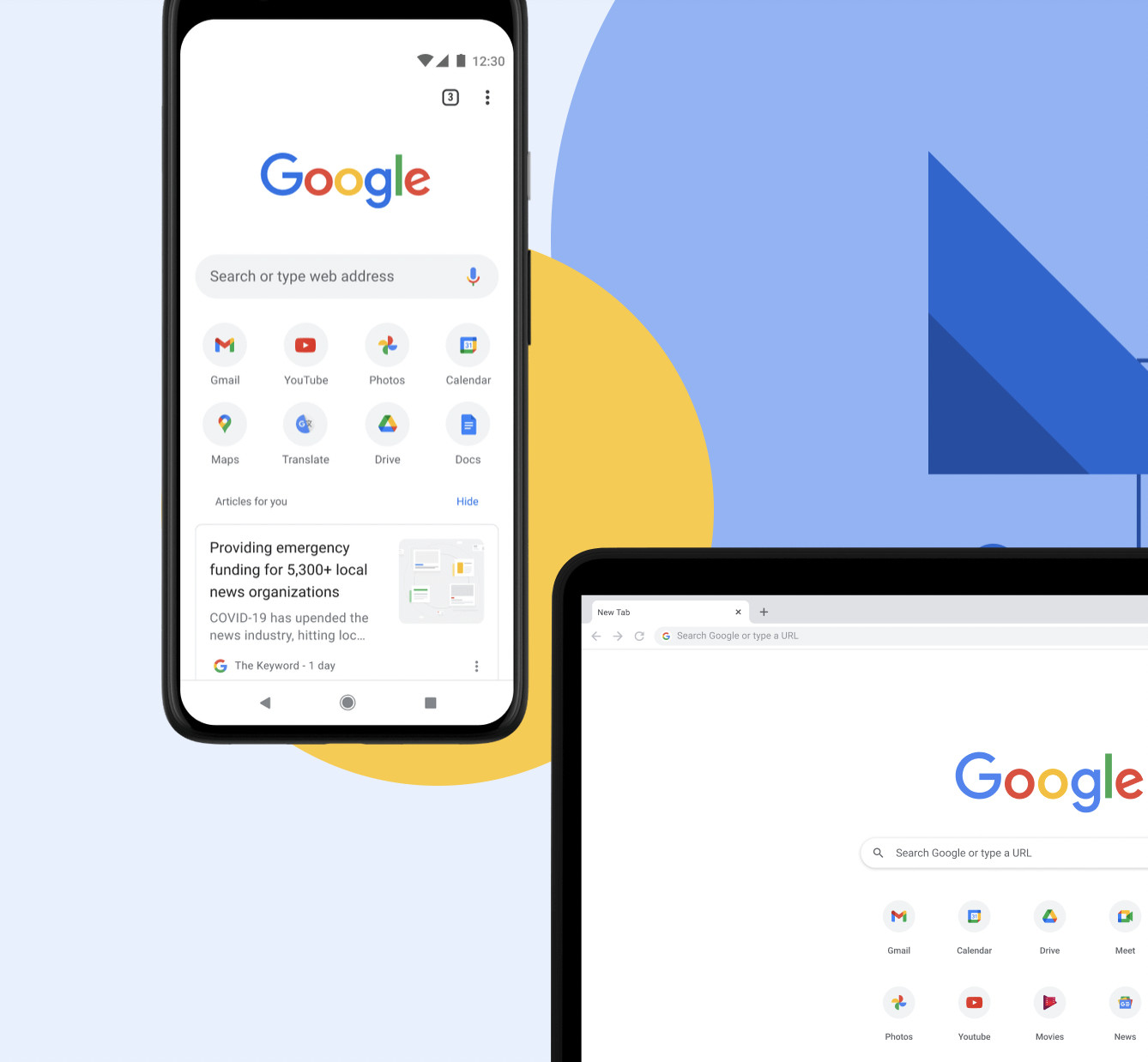Google Chrome is amongst the most widely used web browsers. The browser enables users to link their browsing history across smartphones and laptops seamlessly. But, when it comes to tab groups, the users are unable to sync the data across devices. This is going to change as Google Chrome is likely to get a new upgrade for enabling the syncing of tab groups on the desktop to Android.
Recently, the expert debugger @Leopeva64 posted on X about his discovery of a new update for Chrome Canary on the Android version. The update reportedly added a new feature for sharing the most discussed tab groups.
As per the debugger's recent post, the new update will likely allow users to click on the new share button for typing an email address to invite other users. However, this feature is not active, it is anticipated that after getting activated in future, it will likely allow multiple users to work together on the same tab groups. It may also enable syncing so that all users can see the newly added and eliminated tabs simultaneously.
This new automated tab group syncing feature is anticipated to help users across devices work effortlessly. It will likely enable users to share work-related emails and other documents through tab groups with ease, especially when working in a team. Until now, the users are limited to sharing document links over mail. Therefore, the new feature is likely to allow them to send invites to other users to become part of shared group tabs. This could make them handle work more effectively.
It is also believed that the new tab-sharing feature may also get an integration of Google Gemini. The AI assistant that has already debuted on various Google applications is likely to offer recommendations related to existing open tabs that might work better if grouped together. The new feature reportedly is likely to first roll out only for Chrome Canary.
Google Chrome is the most popular web browser on both desktop and Android devices, and that’s for good reason. It has a ton of easy-to-use tools that make syncing your browsing history across both your laptop and smartphone easy, and although there are a ton of fantastic mobile browsers that can do that and more, Chrome has usually been first on the market on a host of features. While it’s easy to pick up on your phone whatever Chrome tabs you’ve been browsing through on your computer, tab groups are not yet able to be synced across devices. However, it’ll soon be easier to share those groups directly from Chrome for Android.
X user and expert debugger @Leopeva64 noticed a recent addition to a Chrome Canary for Android version that added some functionality for the oft-discussed tab group sharing. Back in August, the “Invite” button was replaced by a “Share” button in the tab group folder. After the latest update, pressing “Share” will prompt the user to enter an email address to send an invitation. While no actual invite is sent as of now, once the feature is fully ready, different users will all be able to work within the same group of tabs, and any added or removed tabs will be reflected on each device.
While it is surprising that there’s not yet automatic tab group syncing across multiple devices on a user’s account, this is a step towards that direction. Additionally, once it’s live, being able to work with a group of people on tab groups can make it much simpler to send swaths of links in work emails. Instead of sending, say, five URLs in one email on your phone, inviting people to a shared group of tabs can be much more efficient. It’s already simple to group tabs on Chrome, and this seems like a natural progression.
Way back in February, we found out that Chrome for Android would soon let you group sites into a single tab. It debuted on Chrome for desktop back in 2019, and on top of its 2024 Android release, it also expanded to iOS devices as the year carried on. Google Gemini, the AI LLM that has taken the Google landscape by storm, is getting integrated into tab grouping by suggesting related open tabs that could work better as a group. It can currently only be enabled on Chrome Canary, but we like how easy it can make managing our tabs on Chrome.