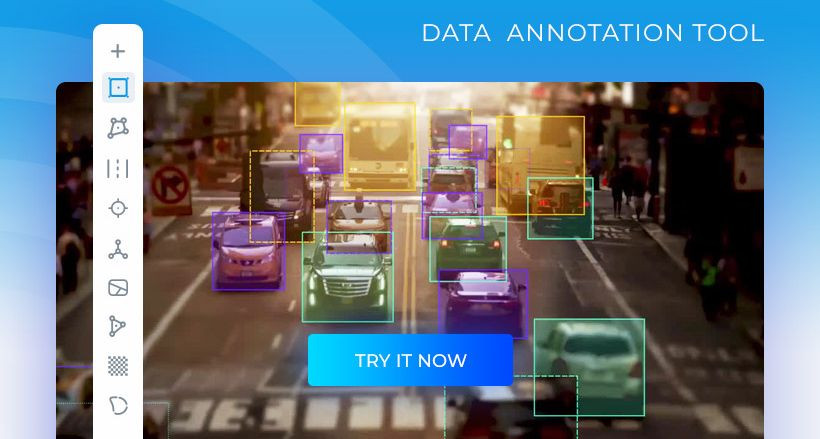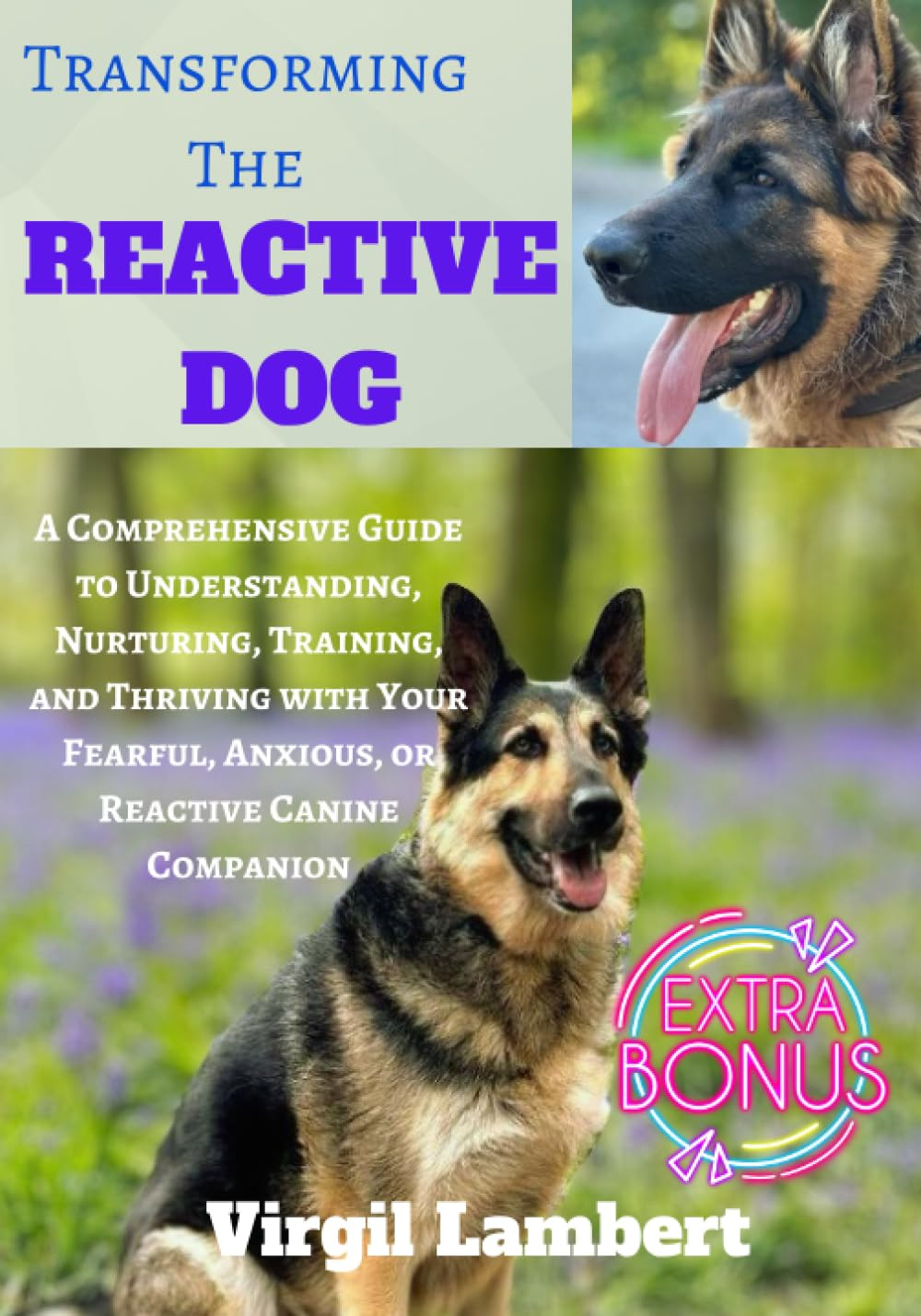Google Workspace vs. Microsoft 365 Copilot: The Ultimate Productivity Showdown
Google Workspace and Microsoft 365 Copilot stand as titans in the realm of productivity suites, each boasting a comprehensive arsenal of tools designed to streamline workflows and boost collaboration. Both platforms offer a familiar suite of applications—spreadsheets, word processors, presentation software, and more—but choosing between them requires a deeper dive into their respective strengths and weaknesses. This detailed comparison will help you determine which platform best aligns with your individual or organizational needs.
Feature Comparison: A Head-to-Head Analysis
While both platforms share core functionalities, subtle yet significant differences emerge when comparing their feature sets. Google Workspace, known for its intuitive interface and seamless integration with other Google services, shines with its real-time collaboration capabilities and accessibility across various devices. Microsoft 365 Copilot, on the other hand, emphasizes robust security features and a wider range of advanced tools tailored to larger organizations.
Collaboration and Real-Time Editing
Both platforms excel in real-time collaboration, allowing multiple users to simultaneously edit documents, spreadsheets, and presentations. The co-authoring feature is a cornerstone of both Google Workspace and Microsoft 365 Copilot, fostering seamless teamwork on shared projects. However, Google Workspace's simplicity and speed in this area often provide a more streamlined experience, particularly for smaller teams and less tech-savvy users.
AI Integration: Gemini vs. Copilot
The integration of AI tools is a rapidly evolving landscape, and both Google Workspace and Microsoft 365 Copilot are incorporating these advancements. Google Workspace leverages its Gemini AI, offering features to streamline project management, automate tasks, and enhance productivity. Microsoft 365 Copilot, as suggested by its name, is deeply integrated into the Microsoft ecosystem, providing AI-powered assistance across its various applications, from generating content in Word to automating data analysis in Excel.
Security and Data Protection
Security remains paramount in choosing a productivity suite. Both platforms offer robust security measures, including encryption and multi-factor authentication. Microsoft 365 Copilot typically presents a more comprehensive security framework, particularly beneficial for large organizations dealing with sensitive data. However, the choice ultimately depends on your organization's specific security requirements and risk tolerance.
Third-Party Integrations: Extensibility and Flexibility
Google Workspace stands out for its extensive library of third-party integrations, offering seamless connections with a wide range of apps. This flexibility allows users to customize their workflow by integrating their preferred tools. While Microsoft 365 Copilot also offers integrations, its ecosystem tends to be more closed, often requiring additional licensing or more complex configurations for third-party app connectivity.
Pricing and Plans: Finding the Right Fit for Your Budget
Both Google Workspace and Microsoft 365 Copilot offer a tiered pricing structure catering to various needs and budgets. Google Workspace generally presents more affordable options, particularly appealing to smaller businesses and individual users. Microsoft 365 Copilot, with its extensive feature set and advanced security measures, often comes with a higher price tag, making it a more suitable choice for larger enterprises and organizations with more sophisticated IT needs.
Google Workspace Pricing
Google Workspace pricing is competitive and generally better for smaller businesses. Plans range from Business Starter at $6 per user per month to Business Plus at $18 per user per month. Enterprise users receive custom quotes, offering scalability for growing organizations.
Microsoft 365 Copilot Pricing
Microsoft 365 Copilot's pricing can be more costly. The standalone plans start at $31.50 per month, or $30 per month for an annual subscription. Additional options cater to various business sizes and needs. They offer different plans that range from $6 to $22 per user per month based on subscription type.
The Verdict: Choosing Your Champion
The choice between Google Workspace and Microsoft 365 Copilot ultimately hinges on your specific requirements, preferences, and budget. Google Workspace's intuitive interface, seamless integrations, and competitive pricing make it a strong contender for smaller businesses, individual users, and those prioritizing ease of use. Microsoft 365 Copilot, with its enhanced security and advanced features, is better suited for larger organizations with more complex needs and a higher tolerance for cost.
Ultimately, evaluating your existing technology ecosystem, security concerns, and budget constraints is crucial before making your decision. A free trial for each platform can provide hands-on experience, allowing you to assess its suitability firsthand.
Beyond the Titans: Exploring Alternative Solutions
The productivity software landscape is vast, with many other excellent options worth considering beyond Google Workspace and Microsoft 365 Copilot. Zoho offers a competitive and affordable option, especially if you are already invested in their ecosystem. Apple's offerings emphasize security and seamless integration within the Apple environment. ClickUp presents a powerful project management-centric solution for teams focusing on task organization and efficiency.
Choosing the right productivity suite is a pivotal decision, impacting both efficiency and collaboration within any organization. Carefully consider your specific needs and priorities to ensure you select the platform that best empowers your team's success. Remember, the best suite isn't necessarily the most expensive—it's the one that optimizes your workflow and enhances productivity. The right tool for one business might not be suitable for another. Research and testing are paramount in reaching the right choice.